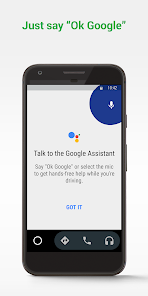Android Auto
Control maps, media and messaging, with the Google Assistant while you drive
- Category Travel and Transportation
- Program license Free
- Version 8.1.626113-release
- Size 35 MB
- Works under: Android
- Program available in English
- Content rating Everyone
- Package name com.google.android.projection.gearhead
-
Program by
Google LLC
1600 Amphitheatre Parkway, Mountain View 94043
Android Auto is an essential app for drivers that connects your car and Android device to help you focus on the road and stay connected while driving safely.
Functionality and Features
Android Auto is a mobile app developed by Google to mirror features from an Android device, such as a smartphone, to a car's compatible in-dash information and entertainment head unit. Once the smartphone is connected to the car, the user's chosen interface will appear on the car's infotainment display. This allows users to directly access Android Auto's features and functionalities from the car's infotainment system.
The app's interface is simple and user-friendly, providing straightforward access to navigation, communication, and music or podcast apps. It enables users to receive calls and messages, listen to music, and navigate with ease. The app supports various popular apps like Google Maps, Waze, Spotify, and WhatsApp.
One of the key features of Android Auto is Google Assistant. This feature enables users to operate their Android devices hands-free, ensuring safe driving. With voice commands, users can ask Google Assistant to play their favorite music, navigate to a specific location, send messages to contacts, and much more.
Performance
Overall, the Android Auto app performs well, providing a seamless connection between the Android device and the car's infotainment system. However, some users have reported occasional inconsistencies. For instance, there seems to be an issue when replying to messages. The app does not provide an opportunity to review the dictated message before sending, causing potential misunderstandings if voice recognition misheard the dictation.
There have also been reports of connection issues, with the app disconnecting every few minutes, both with wired and wireless connections. This is especially problematic for users who primarily rely on the app for navigation and communication while driving. However, it seems that Google has made significant improvements in this area, and as a result, the disconnection issues have been reduced.
Despite these minor drawbacks, Android Auto remains a handy tool for drivers, especially those who frequently use their phones for navigation and communication. Its user-friendly interface, coupled with Google Assistant's voice commands, significantly enhances the driving experience.
Pros
- Easy to use interface
- Supports popular apps like Google Maps, Spotify, and WhatsApp
- Google Assistant for hands-free operation
Cons
- Occasional inconsistencies when replying to messages
- Some users have reported disconnection issues
• Improved Do Not Disturb functionality.
• Dark mode on car UI is now independent from the phone.
•Bug fixes and other Improvements.
• We want to hear from you! Join the conversation in our community https://g.co/androidautocommunity